In April of this year, Zhongwang Software released its new product for mechanical design, Zhongwang CAD Machinery SE Edition, which is the first professional CAD software in China that integrates mechanical design, EDM document management and encryption security control. It can not only meet the mechanical design needs of users, but also help to solve the two major problems of CAD design collaborative management and security. Since the launch of the market for three months, many companies have installed and used them.
It is understood that the SE version of Zhongwang CAD Machinery consists of Zhongwang CAD+ platform, Zhongwang Machinery, Zhongwang EDM Document Management (ie Teamvault) and Zhongwang DWG Encryption. Among them, the document management and security encryption are innovative functions, which bring new value to users. Here are the details of these two features for everyone:
EDM map document management to improve design efficiency
The EDM diagram document management on the SE version of the CAD machine is aimed at solving a series of problems encountered by enterprise users in team collaboration and product safety.
EDM map document management adopts the mode of centralized file storage. All data is stored based on sql database, which can play a more effective role in information sharing.
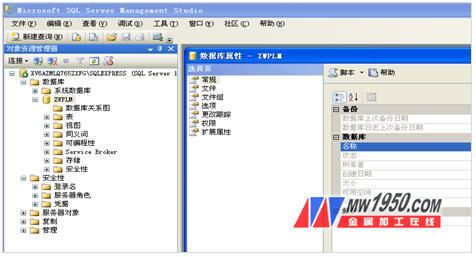
Figure 1: Zhongwang CAD mechanical SE version database additional interface
EDM map document management has a comprehensive privilege role control strategy, which has greatly improved the efficiency compared to the previous method based on folder management. Among them, the model definition tool can easily add roles, and the permissions can be set reasonably in combination with the folder authorization, so that the members of the project team are clearly defined.

Figure 2: Zhongwang CAD Mechanical SE version of the role add options and folder authorization options
After the rights and responsibilities are clear, the EDM diagram document management can check in the checkout mechanism through the image file to ensure the exclusiveness of the image file in the design process, that is, the image file currently detected by a certain user, other users cannot check it. Out of the operation, it can only be checked out again after the drawing is checked in.

Figure 3: Zhongwang CAD mechanical SE version checkout and check-in menu
The EDM map document management provides a version management function that retains the version information of each check-in and modification, and completely records each change made to the drawing. This ensures that the user can check the details of the product design process, and can compare the properties of two different versions to view the specific modification information.
In particular, the design files in the EDM diagram document management visually display the product assembly relationship and the types of components in a tree structure, and support quick query, so that users can quickly find the desired target in a large number of folders. Object. In addition, EDM diagram document management provides other useful tools such as batch import drawings, data export and automatic layout. These user-friendly functional tools help to improve user design efficiency.

Figure 4: Zhongwang CAD mechanical SE version automatic layout completion effect
The first DWG file encryption, drawing security is more effective
Different from the "external" encryption method of general encryption software , Zhongwang CAD Mechanical SE version is the first CAD underlying key encryption technology to "internal" encryption of DWG files, which can provide more effective protection for users' drawings security.
Zhongwang DWG encryption is closely integrated with EDM diagram document management. Zhongwang CAD platform automatically completes encryption without any additional monitoring program. More importantly, only authorized users can view and edit the corresponding design drawings. Otherwise, even if the drawing is copied and copied, it cannot be opened. The EDM diagram document management system is designed with special de-privilege permissions, and only those with authority can decrypt the drawings for outgoing.
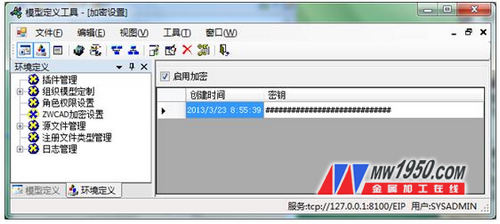
Figure 5: Zhongwang CAD Machinery SE version encryption setting options
The enabling and canceling of DWG encryption is handled by the server-side model definition tool:
If the user selects Enable Encryption or Uncheck Enable Encryption, the client will automatically determine whether to automatically encrypt the drawing after linking to the server. For the server side that has encryption enabled, after the client logs in, the title bar of the CAD machine SE version will be extra "SE" two letters. At this time, all the drawings drawn by the user are automatically encrypted when they are saved. The encrypted drawings can only be edited by the client that has logged in to the same server and enabled encryption. If the designer needs to outsource the drawings for external interaction, the drawings must be uploaded to the EDM diagram document management system and decrypted by the person with the decryption authority.
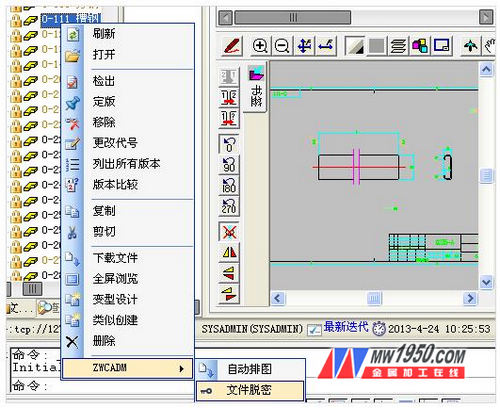
Figure 6: Zhongwang CAD Machinery SE version file decryption menu
The client that has encryption enabled, once again logged in to clear the server that enables encryption, the SE mark disappears and the encryption function is turned off.
Summary: With the rapid development and innovation of CAD technology, CAD software is constantly being given more professional functions to meet the needs of enterprise users in many aspects. Since its release, Zhongwang CAD Machinery SE Edition has become a CAD software tool for efficient design and management of many small and medium-sized enterprises with its outstanding professional functions. Some users commented: "A CAD software can effectively solve many problems in design drawing, drawing management and security encryption, and it is very helpful for enterprises to improve their efficiency!"
Shenzhen You&My Electronic Technology Co., Ltd , https://www.youmyledlight.com